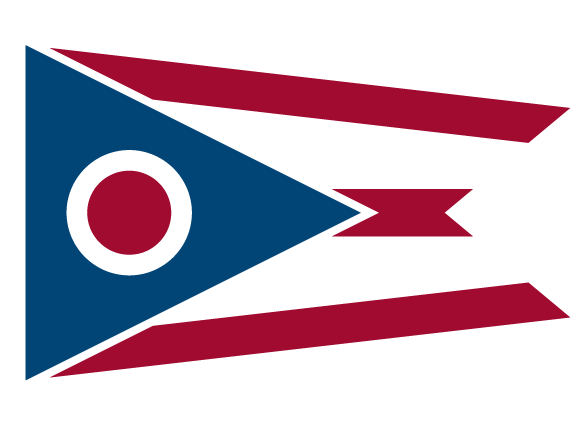Lake GIS Navigator Help
View the PDF documents and videos below to see how to use the tools available in LakeNavigator 3.0
Interface Overview Video (7 minutes)
Search PDF | Video (1 minute) – Universal search tool to find parcels
Add Data – PDF | Video (2.5 minutes) Add public or your own data to the map
Basemap Gallery – PDF | Video (1 minute) Change the underlying basemap
Buffer – PDF | Video (3 minute) Select features within a set distance of another feature
Draw – PDF | Video (3.5 minutes) Place text and shapes on the map
Layer List – Control the visibility and characteristics of data layers
Legend – See the symbology of currently visible layers
Measurement – Measure area, distance, or a location on the map
Navigation – See how to easily move around the map
Near Me – Explore significant places around a given point
Print – Produce a map from the current view for download or printing
Public Notification – Create a list of labels from a parcel listing
Search Layers – Search the parcel and subdivision layers using specific criteria
Select – Create a subset of features to perform other operations on